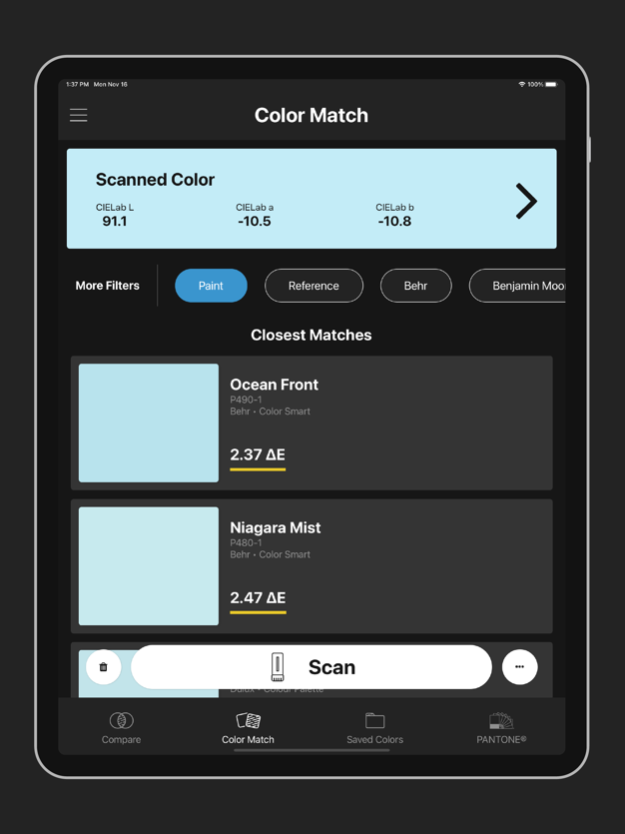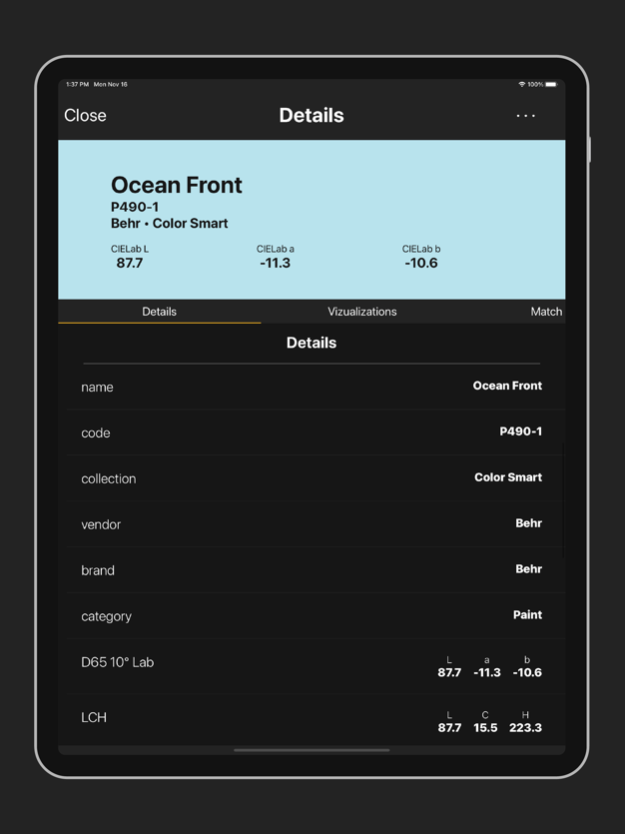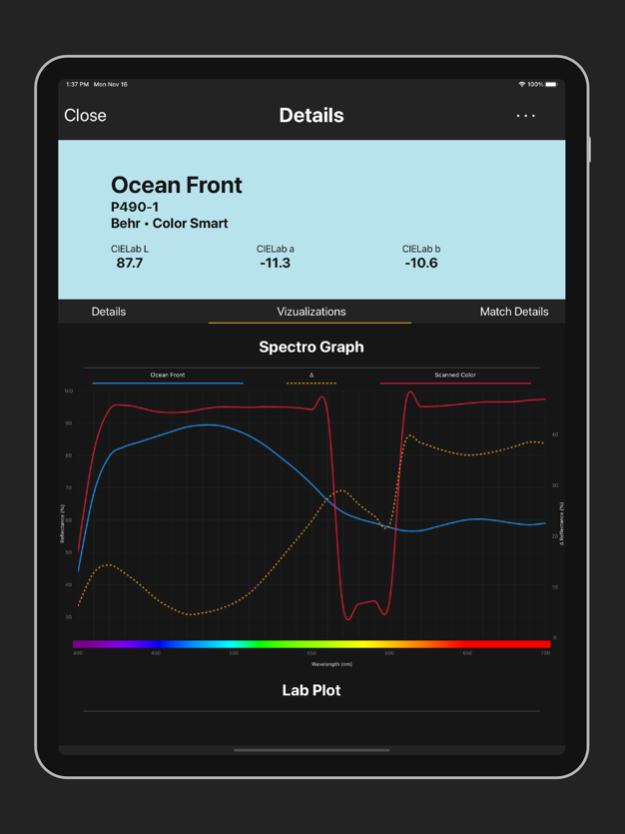Spectro by Variable 11.15.2
Continue to app
Free Version
Publisher Description
Now Available: Spectro by Variable + Pantone® Color Subscription by Variable.
Users are now able to access more than 16,500 Pantone colors directly through the Spectro by Variable app when they subscribe to a Pantone Color Subscription within.
Created with frictionless color communication in mind, the Spectro by Variable app connects to the Spectro 1 and Spectro 1 Pro devices, allowing color professionals to achieve professional-grade color matches and view deep color data anytime, anywhere.
About the Spectro 1 and Spectro 1 Pro Devices:
Spectro 1 is a compact, affordable color measurement tool for accurately measuring and communicating color at the professional and industrial level.
Using patented technology, the Spectro units are true spectrophotometers that deliver accuracy and repeatability comparable to expensive benchtop spectrophotometers—for a fraction of the price.
Features:
Scan, match, and compare colors
View spectral curves for scanned colors
Achieve exact matches with spectral curve and LAB values
Have access to dozens of brands like Behr, Benjamin Moore, Dulux, PPG, Sherwin-Williams in the palm of your hand
View matches under four different light sources including A, F2, D50, and D65 (Incandescent, fluorescent, horizon, and noon daylight)
Include 2 & 10 degree observations
Store scans and scan data
Export scan history, inspection history, and saved colors
Save and export spectral curve data in 10 nm increments between 400-700 nm
Create and store standards through the Saved Colors features
Supports multiple dE formulas
And much more!
Jan 18, 2024
Version 11.15.2
We've added additional illuminants to our CSV exports
About Spectro by Variable
Spectro by Variable is a free app for iOS published in the Office Suites & Tools list of apps, part of Business.
The company that develops Spectro by Variable is Variable Technologies LLC. The latest version released by its developer is 11.15.2.
To install Spectro by Variable on your iOS device, just click the green Continue To App button above to start the installation process. The app is listed on our website since 2024-01-18 and was downloaded 3 times. We have already checked if the download link is safe, however for your own protection we recommend that you scan the downloaded app with your antivirus. Your antivirus may detect the Spectro by Variable as malware if the download link is broken.
How to install Spectro by Variable on your iOS device:
- Click on the Continue To App button on our website. This will redirect you to the App Store.
- Once the Spectro by Variable is shown in the iTunes listing of your iOS device, you can start its download and installation. Tap on the GET button to the right of the app to start downloading it.
- If you are not logged-in the iOS appstore app, you'll be prompted for your your Apple ID and/or password.
- After Spectro by Variable is downloaded, you'll see an INSTALL button to the right. Tap on it to start the actual installation of the iOS app.
- Once installation is finished you can tap on the OPEN button to start it. Its icon will also be added to your device home screen.